java对接腾讯云短信发送
方法一:
-
创建签名
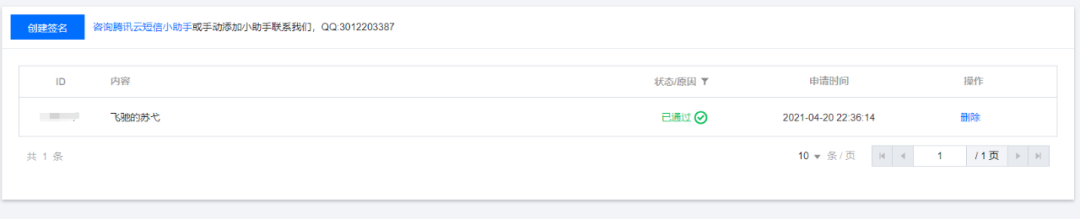
-
创建正文模板

-
找相关信息 SDK AppID 和 App Key
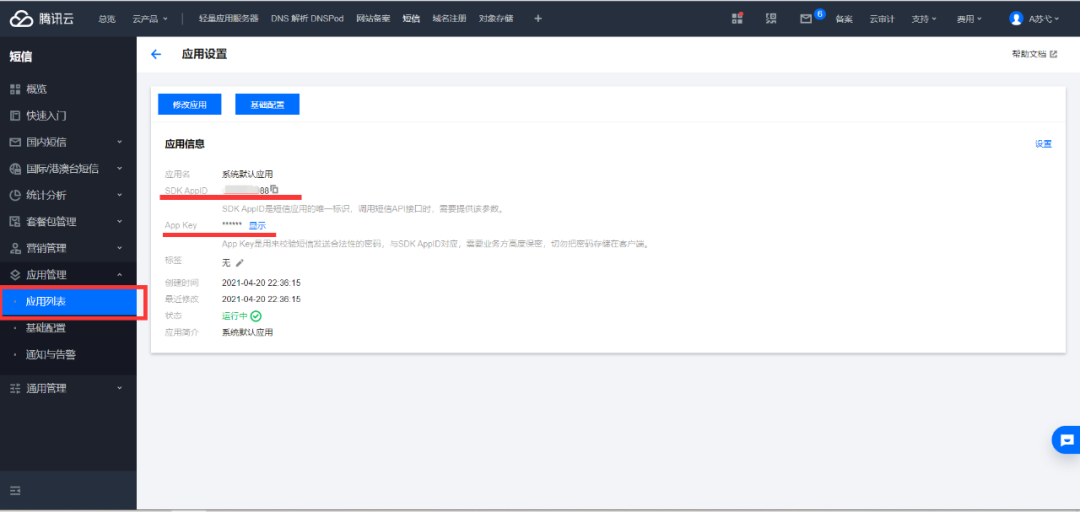
-
找到API密钥 记录SecretId 和 SecretKey

-
创建项目导入依赖
<!--腾讯短信依赖-->
<dependency>
<groupId>com.tencentcloudapi</groupId>
<artifactId>tencentcloud-sdk-java</artifactId>
<version>4.0.11</version>
</dependency> -
创建java类
package com.suyi.springcloud.test;
import com.tencentcloudapi.common.Credential;
import com.tencentcloudapi.common.exception.TencentCloudSDKException;
import com.tencentcloudapi.common.profile.ClientProfile;
import com.tencentcloudapi.sms.v20190711.SmsClient;
import com.tencentcloudapi.sms.v20190711.models.SendSmsRequest;
import com.tencentcloudapi.sms.v20190711.models.SendSmsResponse;
public class SendCode {
public static void main(String[] args) {
// secretId,secretKey
Credential cred = new Credential("secretId",
"secretKey");
// 实例化要请求产品(以cvm为例)的client对象
ClientProfile clientProfile = new ClientProfile();
clientProfile.setSignMethod(ClientProfile.SIGN_TC3_256);
SmsClient smsClient = new SmsClient(cred, "ap-chongqing");//第二个ap-chongqing 填产品所在的区
SendSmsRequest sendSmsRequest = new SendSmsRequest();
sendSmsRequest.setSmsSdkAppid("SDK AppID");//SDK AppID
String[] phones={"+86手机号"}; //发送短信的目标手机号,可填多个。
sendSmsRequest.setPhoneNumberSet(phones);
sendSmsRequest.setTemplateID("模版id"); //模版id
String [] templateParam={"452256"};//模版参数,从前往后对应的是模版的{1}、{2}等
sendSmsRequest.setTemplateParamSet(templateParam);
sendSmsRequest.setSign("飞驰的苏弋"); //签名内容,不是填签名id节
try {
SendSmsResponse sendSmsResponse= smsClient.SendSms(sendSmsRequest); //发送短信
System.out.println(sendSmsResponse.toString());
} catch (TencentCloudSDKException e) {
e.printStackTrace();
}
}
}
方法二:
package com.suyi.springcloud.test;
import com.tencentcloudapi.common.Credential;
import com.tencentcloudapi.common.exception.TencentCloudSDKException;
import com.tencentcloudapi.common.profile.ClientProfile;
import com.tencentcloudapi.common.profile.HttpProfile;
import com.tencentcloudapi.sms.v20190711.SmsClient;
import com.tencentcloudapi.sms.v20190711.models.*;
import java.util.Random;
public class SendCode2 {
public static void main(String[] args) {
try {
/* 必要步骤:
* 实例化一个认证对象,入参需要传入腾讯云账户密钥对 secretId 和 secretKey
* CAM 密钥查询:https://console.cloud.tencent.com/cam/capi
*/
Credential cred = new Credential("secretId", "secretKey");
SmsClient client = new SmsClient(cred, "");
/* 实例化一个请求对象,根据调用的接口和实际情况,可以进一步设置请求参数*/
SendSmsRequest req = new SendSmsRequest();
/* SDKAppID*/
String appid = "8888888888";
req.setSmsSdkAppid(appid);
/* 短信签名内容*/
String sign = "飞驰的苏弋";
req.setSign(sign);
/*模板ID*/
String templateID = "666666";
req.setTemplateID(templateID);
/* 86为国家码,最多不要超过200个手机号*/
String[] phoneNumbers = {"+8617688888888","+8618888888888"};
req.setPhoneNumberSet(phoneNumbers);
/* 模板参数: 若无模板参数,则设置为空*/
Random random = new Random();
int code = random.nextInt(9000)+1000;//1000-9999
String[] params = {String.valueOf(code)};
req.setTemplateParamSet(params);
/* 通过 client 对象调用 SendSms 方法发起请求。注意请求方法名与请求对象是对应的
* 返回的 res 是一个 SendSmsResponse 类的实例,与请求对象对应 */
SendSmsResponse res = client.SendSms(req);
System.out.println(res);
// 输出 JSON 格式的字符串回包
System.out.println("字符串回包"+SendSmsResponse.toJsonString(res));
} catch (TencentCloudSDKException e) {
e.printStackTrace();
}
}
}
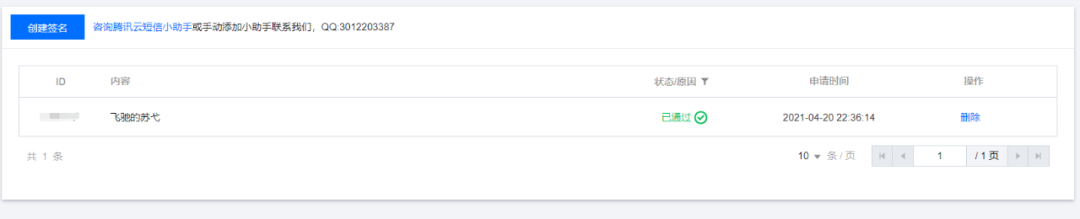

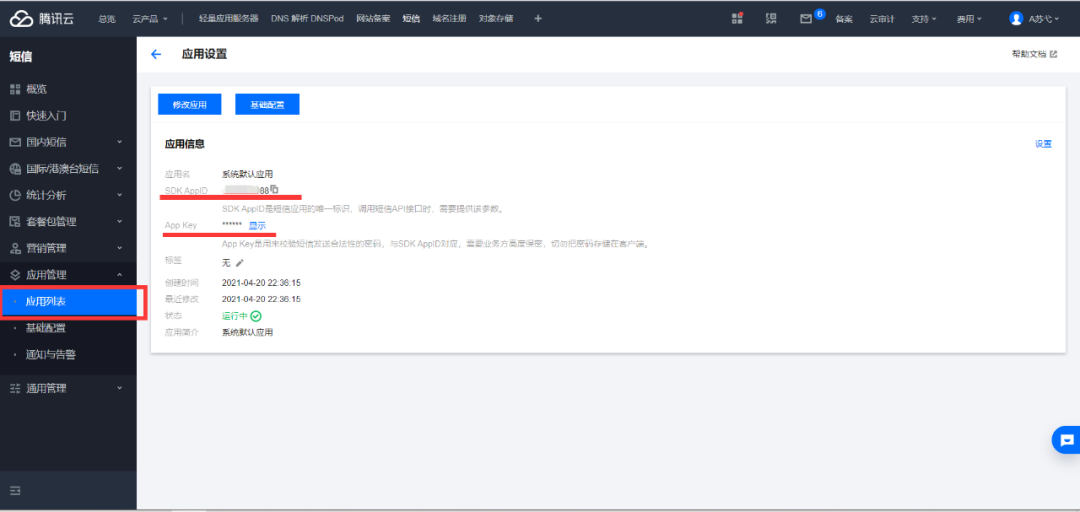
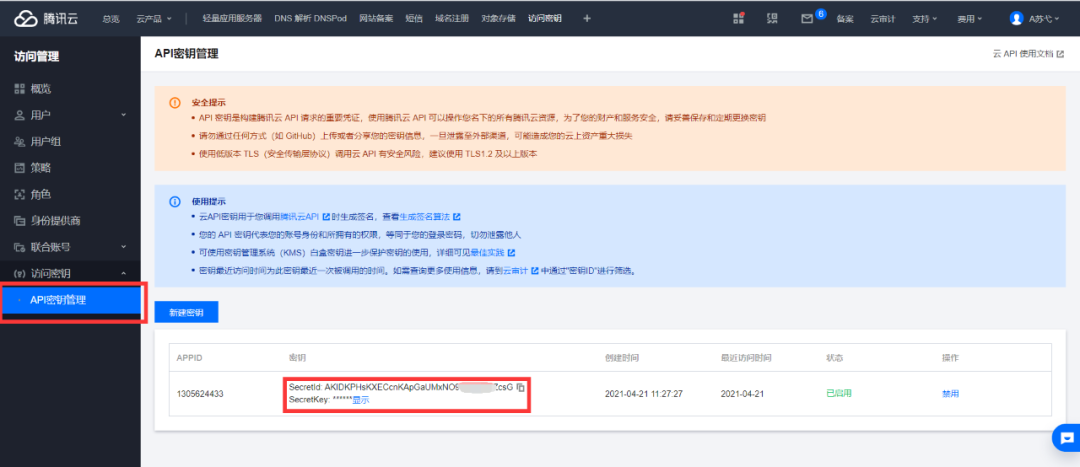
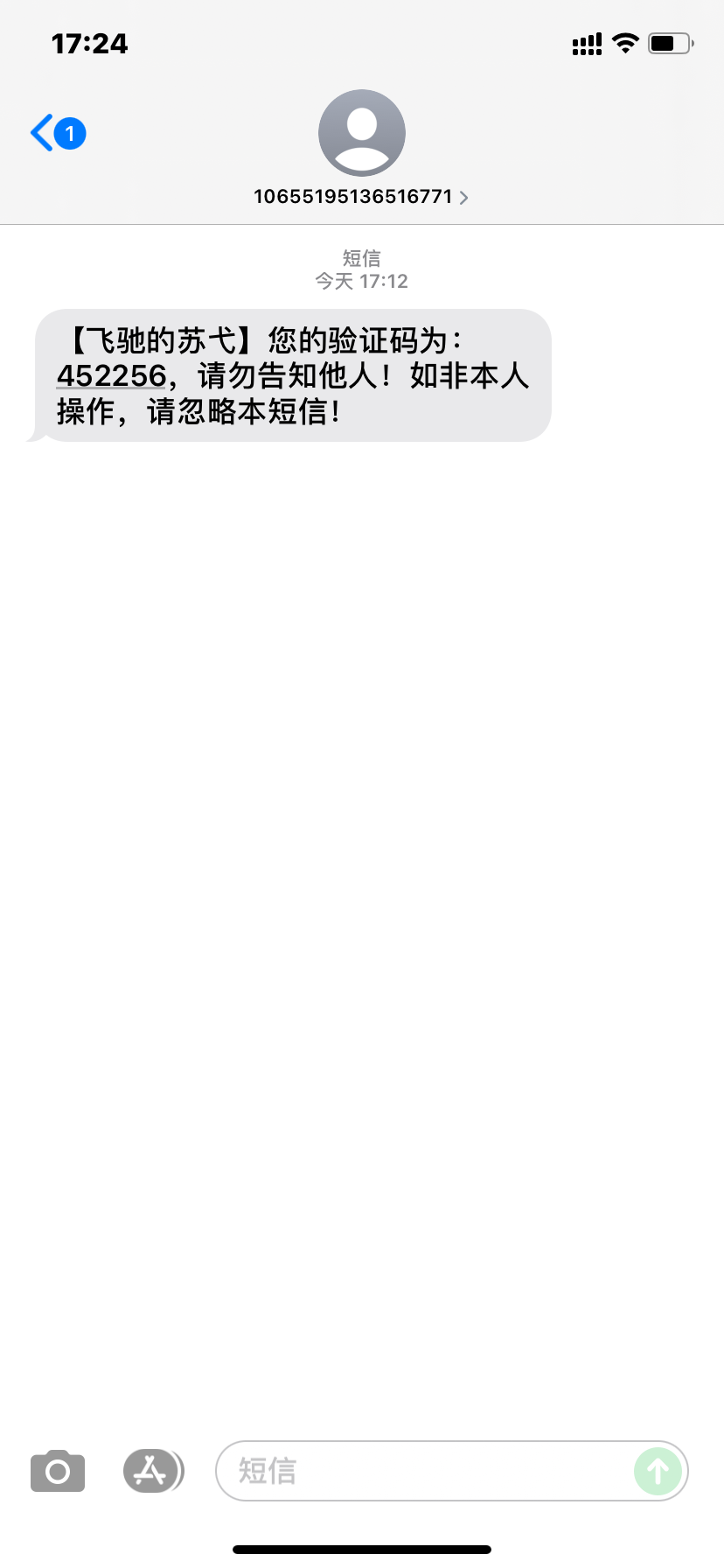
文章评论